The number one reason for a Dynamic Number to not switch on site is the code has not been installed on the website.
To check to see if the Dynamic Code is on site, follow the below simple steps.
- Navigate to your website URL via any traffic source i.e. Direct, Organic etc.
- You will then need to open up the console area of your browser
Chrome:
Right click your mouse and select 'Inspect'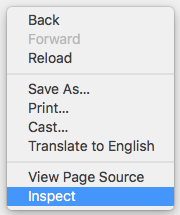
Navigate to 'Sources'

Scroll down the list of scripts that are firing on site and if you see trkcall.com - then the Dynamic Script has been installed on site.
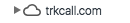
Firefox:
Right click your mouse and select 'Inspect Element'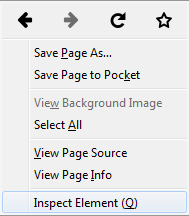
Navigate to 'Debugger'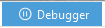
Scroll down the list of scripts that are firing on site and if you see trkcall.com - then the Dynamic Script has been installed on site.
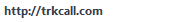
If you cannot find the script, then you will need to make sure the script is installed via a Tag Manager solution or directly into the website.
