If you would prefer to install the tracking code manually in the source code of your site, make sure you've had your coffee, then follow the steps below.
If you aren't comfortable modifying the source code of your website, we would strongly recommend installing the tracking code using Google Tag Manager.
Installing the tracking code
You can find the Analytix tracking code in the Analytix dashboard by following the below steps.
- Go to Dynamic Insertion in the main menu
- Click on the website domain
- Click on the Snippet tab
- Click the code to copy it to the clipboard
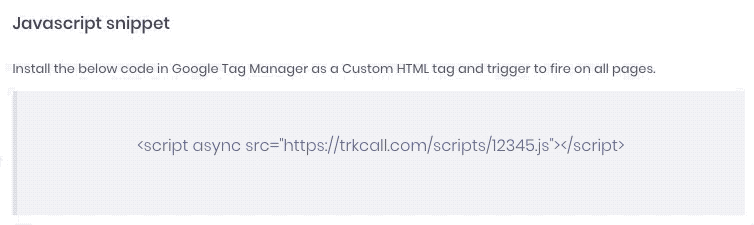
- In the source code of your website and paste the tracking code immediately before the closing </head> tag of every page you want to track. If your site uses a header template
Congratulations. You've now installed the Analytix tracking code!
